最近在做一个项目中涉及到了百度ECharts中From Left to Right Tree树形图的使用,。虽然ECharts使用有些年头了,但是在后台数据构造时还是浪费了一点时间。
 现在记录一下,算是留做备份吧。同时也给需要的童鞋做个参考。
现在记录一下,算是留做备份吧。同时也给需要的童鞋做个参考。
后端代码如下:
一:树节点对象:
class Node {
public String id;
public String name;
public String value;
public String parentId;
public Node(String id, String name, String parentId, String value) {
this.id = id;
this.name = name;
this.value = value;//可以用来保存节点记录的ID,以便后续操作;
this.parentId = parentId;
}
public String getValue() {
return value;
}
public void setValue(String value) {
this.value = value;
}
public String getId() {
return id;
}
public void setId(String id) {
this.id = id;
}
public String getName() {
return name;
}
public void setName(String name) {
this.name = name;
}
public String getParentId() {
return parentId;
}
public void setParentId(String parentId) {
this.parentId = parentId;
}
}
二:指定节点所有子节点获取方法:
/**
* 获取当前节点的所有子节点
*
* @param nodeId
* 待获取子节点信息的节点ID
* @param nodes
* 所有节点集合;
* @return
*/
public static List<Node> getChildNodes(String nodeId,
Map<String, Node> nodes) {
List<Node> list = new ArrayList<Node>();
for (String key : nodes.keySet()) {
if (nodes.get(key).getParentId().equals(nodeId)) {
list.add(nodes.get(key));
}
}
return list;
}
}
三:通过递归方式,构造树形图json数据;
/**
*
* 递归处理 数据库树结构数据->树形json
*
* @param nodeId
*
* @param nodes
*
* @return
*/
public static JSONArray getNodeJson(String nodeId, Map<String, Node> nodes) {
// 当前层级当前node对象
// 当前层级当前点下的所有子节点(实战中不要慢慢去查,一次加载到集合然后慢慢处理)
List<Node> childList = getChildNodes(nodeId, nodes);
JSONArray childTree = new JSONArray();
for (Node node : childList) {
JSONObject o = new JSONObject();
o.put("name", node.getName());
o.put("value", node.getValue());
o.put("id", node.getId());
JSONArray childs = getNodeJson(node.getId(), nodes); // 递归调用该方法
if (!childs.isEmpty()) {
o.put("children", childs);
}
childTree.fluentAdd(o);
}
return childTree;
}
四:使用示例:
@SuppressWarnings("unchecked")
@RequestMapping(value = "/getTreeData", method = { RequestMethod.POST,
RequestMethod.GET })
public void getTreeData(HttpServletRequest request,
HttpServletResponse response) throws Exception {
Long id = Long.parseLong(request.getParameter("id"));
Temple tem = templeService.getByProerties("id", id);
Map<String, Node> nodes = new HashedMap();
nodes.put("1", new Node("1", tem.getTempName(), "0", "0"));
nodes.put("2", new Node("2", "活动", "1", "0"));
nodes.put("3", new Node("3", "人员", "1", "0"));
nodes.put("4", new Node("4", "场所", "1", "0"));
nodes.put("5", new Node("5", "文物", "1", "0"));
// 查询活动信息;
List<Relic> relicList = relicService.queryByProerties("relicTempleId",
id.intValue());
for (Relic pl : relicList) {
nodes.put("5_" + pl.getId(), new Node("5_" + pl.getId(), pl
.getRelicName(), "5", pl.getId() + ""));
}
// 查询活动信息;
List<Action> actionList = actiionService.queryByProerties(
"actionTempleId", id.intValue());
for (Action pl : actionList) {
nodes.put("2_" + pl.getId(), new Node("2_" + pl.getId(), pl
.getActionName(), "2", pl.getId() + ""));
}
// 查询场所信息;
List<Place> pList = placeService.queryByProerties("placeTempleId", id
.intValue());
for (Place pl : pList) {
nodes.put("4_" + pl.getId(), new Node("4_" + pl.getId(), pl
.getPlaceName(), "4", pl.getId() + ""));
}
// 人员信息;
List<Monks> monksList = monksService.queryByProerties("monksTempleId",
id.intValue());
for (Monks pl : monksList) {
nodes.put("3_" + pl.getId(), new Node("3_" + pl.getId(), pl
.getMonksLegalName(), "3", pl.getId() + ""));
}
writeJSON(response, JSON.toJSONString(getNodeJson("0", nodes)));
}
前端代码如下:
一:树形图
MainElement.search = function() {
url = "http://127.0.0.1/sms/mainElement/getTreeData?id=" + nodeId;
data = MainElement.getData(url)
var myChart = echarts.init(document.getElementById('treeChart'));
myChart.on("click", MainElement.clickFun);
myChart.showLoading();
myChart.hideLoading();
myChart.setOption(option = {
tooltip : {
trigger : 'item',
triggerOn : 'mousemove'
},
legend : {
orient : 'vertical',
data : [ {
name : 'tree2',
icon : 'rectangle'
} ],
borderColor : '#c23531'
},
series : [ {
type : 'tree',
data : data,
top : '15%',
left : '15%',
bottom : '15%',
right : '15%',
symbolSize : 15,
label : {
position : 'left',
verticalAlign : 'middle',
align : 'right'
},
leaves : {
label : {
position : 'right',
verticalAlign : 'middle',
align : 'left'
}
},
expandAndCollapse : true,
animationDuration : 550,
animationDurationUpdate : 750
} ]
});
};
二:节点点击事件处理
1:添加点击事件
var myChart = echarts.init(document.getElementById('treeChart'));//初始化echarts对象;
myChart.on("click", MainElement.clickFun);//给节点添加点击事件;
2:点击操作逻辑
// 关键点!
MainElement.clickFun = function(param) {
if (typeof param.seriesIndex == 'undefined') {
return;
}
console.log(param.data.id);
if (param.type == 'click') {
var nodeId = param.data.id;
//添加自己的业务处理逻辑;
}
}